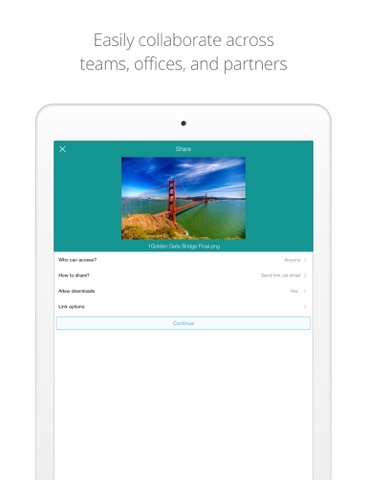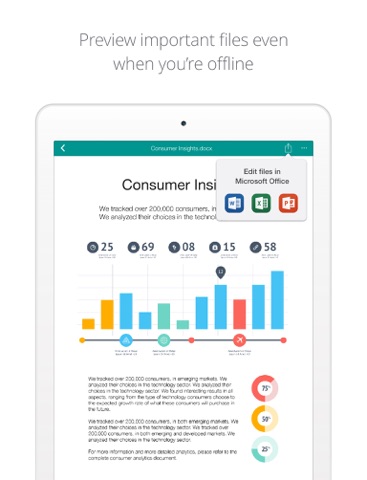Egnyte app for iPhone and iPad
4.8 (
1008 ratings )
Business
Productivity
Developer:
Egnyte
Free
Current version:
8.34.1, last update: 3 months ago
First release : 08 Jul 2010
App size: 422.53 Mb
Connect better. Protect better.
Overview
Extend the office through your mobile device and work from anywhere with ease. Help internal and external users collaborate seamlessly, and boost your organization’s productivity.
Access Content Anytime, Anywhere
Access sensitive data securely, preview files, upload new content, and collaborate on folders and file links - wherever they’re stored and without a VPN.
Integrate Apps
Integrate seamlessly with popular business applications for easy deployment and minimal training.
Manage Content
Easily set up permissions for authorized access, create link expirations, and receive notifications when files are accessed. Keep files secure on your mobile device with data encryption, application-specific passcodes, and remote wipe capabilities for lost/stolen devices.
Pros and cons of Egnyte app for iPhone and iPad
Egnyte app good for
Access-Permissions on folder level. Sharing by folder without ruining the logical folder tree. In comparison to drop/box.com this is soooooo much more professional.
I tried different solutions for corporate file Share and i would say Egnyte is the most professional. The App is simple to use and has a clean look.
Egnyte allows any small business to have the benefits of a full-blown file server without the cost. With the new v4 mobile app, users get full-featured access to all of their company data from anywhere, now with the ability to share, upload, manage permissions and even AirPrint!
This application with cloud server is amazing and is getting better and better.
Only annoying thing is that we can read the whole name of file (for long name).
I cant stress enough how amazing this company is and their products. The Egnyte iphone and ipad app is user friendly and efficient. Be warned that uploading videos with the app will compress them. Photos remain intact.
I travel a lot and being able to access what I want, when I want is a awesome tool. Seamless from the desktop to my personal device.
Some bad moments
This app is exactly what I needed for my company. My managers can upload documents easily and securely in seconds. No need for antiquated programs and crashing hard drives.
Crashes with iOS 8 before even loading login page! Very frustrating! Need this app for work!
Update or I am recommending the switch to a more responsive cloud service!! Everyone else, stay away for now.
Its a disaster that all IOS 8 users are completely disabled.
Cant even create a link!
The web interface doesnt let you navigate from a mobile device browser. Forces you to download the APP.
Do something!
I am a huge Egnyte fan but I need it to function on my IPad! Every since the update to IOS 8 it just crashes without opening.
This app does nothing but CRASH! I utilize this app very frequently and now it wont even open!
Usually Egnyte iOS app used & searched for
remote link,
cloud storage,
remote link app,
remotelink,
remote file,
remote files,
offline files,
cloud mail,
and other. So, download free Egnyte .ipa to run this nice iOS application on iPhone and iPad.